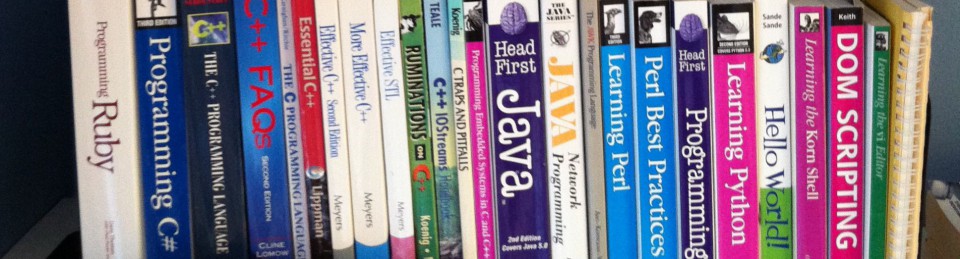Tags
First, download the ConEmu installer at Github.
https://github.com/Maximus5/ConEmu
http://bit.ly/ConEmuPack1612067z
Configure ConEmu:
In menu, click the Settings->Startup->Tasks.
Add a predefined task by clicking the + button.
Follow the information below:
Name: Boot2Docker Task parameters: /dir "C:\Program Files\Boot2Docker for Windows" Commands: "-new_console:C:c:\Program Files\Boot2Docker for Windows\boot2docker.ico" -new_console:n -new_console:t:Boot2Docker "-new_console:d:C:\Program Files\Boot2Docker for Windows" "%ProgramFiles(x86)%\Git\bin\sh.exe" --login -i "c:\Program Files\Boot2Docker for Windows\start.sh"
Note: Please check the directory path and modify them according to your system.
That’s it.